Selling spreadsheet templates on Gumroad can turn your Excel skills into a passive income stream. By creating niche-focused, user-friendly templates, you meet specific market needs and attract steady buyers. Optimizing your listings with effective pricing, engaging visuals, and keywords helps reach wider audiences. Responding to customer feedback and regularly updating templates boosts sales and trust. Keep exploring these strategies, and you’ll discover how to build a sustainable passive income from your Excel expertise.
Key Takeaways
- Selling niche-specific, user-friendly spreadsheet templates on Gumroad can generate passive income for Excel enthusiasts.
- Effective promotion, including social media and influencer collaborations, boosts visibility and sales of your templates.
- Regularly updating and customizing templates based on customer feedback enhances value and fosters loyalty.
- Optimizing product listings with targeted keywords improves search visibility and attracts broader audiences.
- Offering bundle deals and tiered licenses increases revenue opportunities and appeals to diverse customer needs.
Understanding the Benefits of Selling Spreadsheet Templates Online

Selling spreadsheet templates online offers a flexible way to turn your skills into income. By doing market research and focusing on niche targeting, you can identify specific needs that aren’t widely met. This strategic approach helps you stand out in a crowded marketplace, increasing your chances of success. When you understand your target audience’s challenges, you craft templates that truly add value, making them more appealing. Additionally, selling online provides passive income opportunities—you create once, then continue earning as people purchase your templates. Plus, platforms like Gumroad simplify the selling process, allowing you to reach a global audience without the overhead of physical inventory. Overall, this method offers a scalable, low-cost way to monetize your Excel expertise.
Choosing the Right Types of Templates to Create and Sell

Choosing the right types of templates to create and sell is key to building a successful online business. Start by exploring different template ideas that align with your skills and interests. Consider niche selection carefully—focusing on specific industries or tasks can help you stand out and attract dedicated buyers. Think about areas where people frequently seek automation or organization, such as budgeting, project management, or inventory tracking. Research existing templates to identify gaps or improvements you can offer. Your goal is to create valuable, user-friendly templates that solve real problems. By honing in on a niche and offering tailored solutions, you’ll increase your chances of building a loyal customer base and generating steady passive income.
Designing Professional and User-Friendly Excel Templates
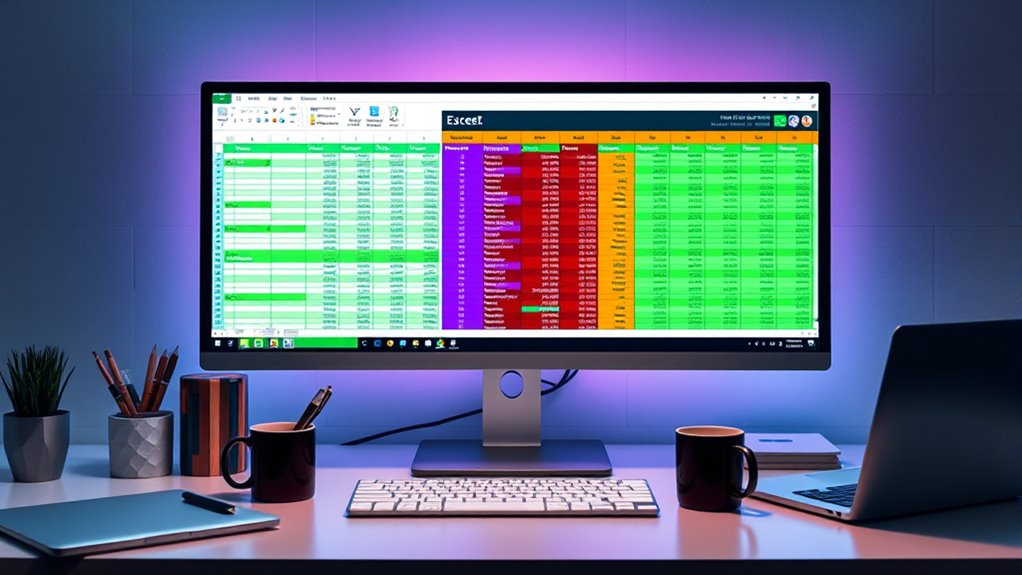
To make your Excel templates stand out, focus on creating clear layouts and logical structures that guide users effortlessly. Guarantee navigation is intuitive, so users can find and use functions without confusion. Maintain visual consistency and style throughout your template to give it a professional, polished look. Incorporating sound healing science principles into your design can also improve user focus and reduce digital fatigue. Additionally, considering the regional legal resources can help tailor your templates to meet specific user needs in different areas. Ensuring your templates are user-friendly boosts engagement and satisfaction for diverse audiences.
Clear Layouts and Structure
A clear layout and well-structured design are essential for creating professional and user-friendly Excel templates. To accomplish this, focus on:
- Consistent cell formatting to highlight important data and improve readability.
- Organizing information logically, so users can follow workflows easily.
- Using formula automation to minimize manual input and ensure accuracy.
- Maintaining a clean, uncluttered layout that guides users intuitively.
- Incorporating design principles into your templates can enhance durability and reliability in various environments.
- Paying attention to visual hierarchy helps users navigate complex data more efficiently.
Intuitive Navigation Design
Designing intuitive navigation in Excel templates guarantees users can effortlessly find and access key features without confusion. Use clear labels and logical order to guide navigation naturally. Incorporate consistent color schemes to highlight important buttons or sections, making it easier for users to identify functions at a glance. Choose font choices that are clean and easy to read, avoiding overly decorative styles that hinder readability. Keep navigation menus simple, minimizing unnecessary options, and utilize color to differentiate between different areas or actions. Incorporate visual cues like arrows or borders to direct attention. These elements help users move seamlessly through your template, reducing frustration and increasing efficiency. Additionally, understanding cybersecurity best practices ensures your templates remain protected from threats like phishing or unauthorized access. Implementing secure design principles can further safeguard sensitive data and maintain user trust. Recognizing the importance of professional user experience design also enhances overall usability and user satisfaction. By focusing on straightforward design and thoughtful color and font choices, you create a professional, user-friendly experience.
Visual Consistency and Style
Achieving visual consistency and style in your Excel templates is essential for creating a professional and user-friendly experience. To do this effectively, focus on these key aspects:
- Use cohesive color schemes that align with the template’s purpose and guarantee readability.
- Maintain font consistency across headings, labels, and data to create a clean look.
- Apply uniform font sizes and styles to reduce visual clutter.
- Incorporate subtle design elements, like borders and shading, to enhance clarity without overwhelming users.
Setting Up Your Gumroad Account and Listing Your Templates

Getting started on Gumroad is straightforward, but it’s important to establish your account correctly from the beginning. First, complete the account verification process by confirming your email and providing necessary identification if prompted. This ensures your account is secure and ready for transactions. Next, set up your payment information, linking your bank account or PayPal to receive earnings smoothly. Once your account is verified and payment setup is complete, you can start listing your templates. When uploading, include clear titles, detailed descriptions, and attractive cover images to attract buyers. Organize your files neatly, making sure they’re easy to download. Proper setup from the start helps you avoid issues later and positions your templates for success on Gumroad.
Pricing Strategies for Maximizing Sales and Profits

To maximize your sales and profits on Gumroad, setting the right price for your templates is essential. Consider these strategies:
- Use dynamic pricing to adjust your prices based on demand, seasonality, or customer feedback.
- Offer bundle discounts to encourage larger purchases and increase overall revenue.
- Experiment with tiered pricing to cater to different customer segments.
- Monitor competitors’ prices regularly to stay competitive without undervaluing your work.
Promoting Your Templates to Reach a Broader Audience

To reach a broader audience, you need to actively promote your templates through social media platforms and collaborate with influencers who can showcase your work. Optimizing your search visibility on Gumroad and other channels helps more people discover your templates organically. By combining these strategies, you can substantially expand your reach and increase sales.
Leverage Social Media Platforms
Have you considered how social media platforms can dramatically expand your reach when promoting your spreadsheet templates? To maximize your impact, focus on these key strategies:
- Boost social media engagement by actively responding to comments and questions.
- Use content scheduling tools to maintain consistent posting without burnout.
- Share eye-catching visuals and short demos of your templates to attract attention.
- Leverage relevant hashtags to reach audiences interested in Excel, productivity, and passive income.
Collaborate With Influencers
Ever wondered how partnering with influencers can dramatically boost your spreadsheet template sales? Collaborator outreach is key. By connecting with influencers who share your target audience, you can form genuine influencer partnerships that expand your reach. Reach out to bloggers, YouTubers, or social media personalities who focus on productivity, finance, or tech topics—these are ideal collaborators. Offer them free templates in exchange for honest reviews or tutorials. When you pitch your collaboration, be clear about how it benefits both sides. Influencer partnerships can generate authentic buzz, drive traffic to your Gumroad store, and increase sales. Remember, building relationships with influencers takes time, but the exposure you gain can be a game-changer for your passive income stream.
Optimize Search Visibility
Building on your influencer collaborations, boosting your templates’ search visibility can substantially expand your reach. To do this, focus on effective keyword research and SEO optimization. Start by identifying relevant keywords your audience searches for, then incorporate them naturally into your titles, descriptions, and tags. Next, optimize your Gumroad listing with clear, keyword-rich headlines and detailed descriptions. Additionally, consider these strategies:
- Use targeted keywords in your product titles and tags
- Write compelling, keyword-optimized descriptions
- Add high-quality preview images with descriptive filenames
- Gather positive reviews to improve credibility and discoverability
Managing Customer Feedback and Improving Your Offerings

Effectively managing customer feedback is essential for refining your offerings and boosting satisfaction. By actively listening to what users say, you gain valuable insights into how your templates perform and where they can improve. Regularly review customer feedback, whether through comments, reviews, or direct messages, to identify common issues or feature requests. Use this information to make targeted template improvements that enhance user experience and add value. Respond promptly to feedback to show you care, and keep customers updated on updates or fixes. This ongoing process not only strengthens trust but also helps you create products that truly meet your audience’s needs. Ultimately, managing feedback well keeps your templates relevant and encourages repeat purchases.
Scaling Your Passive Income With Multiple Templates and Updates

To scale your passive income through multiple templates, focus on creating a diverse portfolio that appeals to different customer needs and niches. This approach maximizes your reach and revenue. Consider these strategies:
- Offer variations with template customization options to cater to specific user requirements.
- Regularly update your templates to improve functionality and incorporate user feedback.
- Manage licenses carefully, offering different tiers or single-use licenses to boost sales.
- Promote bundle deals that include multiple templates for different purposes, increasing perceived value.
Frequently Asked Questions
How Do I Protect My Spreadsheets From Unauthorized Distribution?
You can protect your spreadsheets from unauthorized distribution by implementing digital rights management (DRM) and watermark protection. Add watermarks to your files to deter copying and identify ownership. Use password protection to restrict access and prevent unauthorized edits or sharing. Consider embedding digital rights notices within the sheet to inform users of restrictions. These measures help safeguard your work and enforce your rights against unauthorized sharing.
What Legal Considerations Should I Be Aware of When Selling Templates?
Imagine your templates as precious treasures—you need a sturdy lock to safeguard them. When selling, you should understand licensing agreements to specify how buyers can use your work. Also, protect your intellectual property by clearly stating rights and restrictions. This legal shield prevents unauthorized sharing and ensures you retain control, turning your passion into a sustainable income. Stay informed, and your creative gold remains yours alone.
How Can I Automate the Delivery of Updates to Customers?
You can automate delivery of updates to your customers through email automation tools like Mailchimp or ConvertKit. Set up trigger-based workflows that send update notifications whenever you release new versions or important information. This way, you guarantee your customers stay informed without manual effort. Automating email notifications streamlines your communication process, keeps customers engaged, and enhances their experience with your templates.
Are There Niche Markets With Less Competition for Templates?
You might find success by exploring niche markets with low competition for templates. Look for specific industries or hobbies that haven’t yet been saturated, like personal finance for niche professions or specialized project management. By tailoring templates to these underserved areas, you stand out more easily. Focus on unique needs and customization options, which can help you attract dedicated buyers and reduce competition, increasing your chances of steady passive income.
How Do I Handle Customer Support Efficiently for Digital Products?
You should set up clear support channels like email, chat, or social media to handle customer inquiries efficiently. Regularly review customer feedback to identify common issues and improve your templates. Automate responses for frequently asked questions to save time, and keep your communication friendly and prompt. By actively managing support, you enhance customer satisfaction and build loyalty, making your digital products more successful in less competitive niche markets.
Conclusion
By sharing your spreadsheet templates on Gumroad, you open the door to steady, effortless income while doing what you love. Each sale is a gentle nod to your skills, and with time, your collection can quietly grow, bringing you closer to financial harmony. Embrace this journey, knowing that your expertise can softly guide others and create a rewarding, sustainable rhythm in your life. Keep creating, and let your passion flourish quietly.









