Constant Contact vs GetResponse (Updated): Which is right for your business?
Constant Contact vs GetResponse (Updated): Which is right for your business?
With email marketing being such a crucial part of businesses, it is no surprise that there is a flood of options in the market.
Leading the charge is Constant Contact and GetResponse, solutions that have been employed by hundreds of thousands of businesses and bloggers.
In fact, if you have done your research, you would know that these 2 juggernauts are some of the most popular email marketing service providers out there.
If you are just starting out or even if you had some experience, you might find it difficult to choose between them.
Many people don’t change email marketing providers, simply because it can be a hassle, and they have to deal with a new learning curve.
But at times, it can be necessary to move to a new platform because of better features, higher capacity and more requirements.
Whatever your reason, this guide is here to help you choose between these 2 providers.
Across our various businesses, we have tested out both solutions and we feel we are in a good position to share our knowledge with you from a blogger/small business perspective.
At the end of the post, we hope to save you time and help you make a more informed decision.
Let’s dive into Constant Contact vs Getresponse!
Get free trials to both software here:
Related: How To Start A Blog: 5 Easy Steps

What will we be comparing?
- Deliverability
- User Interface and Ease of Use
- Key Email Marketing Features
- Automation
- Landing Pages
- Analytics and Reports
- Price
Deliverability
In our opinion, this is the most important feature of any email marketing software. I mean, if your emails are not getting delivered, what’s the point of using it right?
The great news here is that both these providers have stellar records. GetResponse has a 99% deliverable rate while Constant Contact delivers at a 98% clip.
Nobody can guarantee a 100% record, so these 2 are very respectable and will make great choices for your business.
Both are major players in this space and has built up a good rapport with internet service providers, ensuring that they can deliver on their promise.
GetResponse has a slight lead thanks to some innovative technology such as integrating SpamAssassin, RSS-to-mail and PerfectTiming.
User Interface and Ease of Use
In terms of interface design, both these software are pretty simple and relatively easy to navigate.
Our opinion is that Constant Contact has a slightly dated interface, but it is still good enough for most people.
For GetResponse, they have a modern look and navigation is a breeze.
Both platforms have dashboards that allow you to access all the tools easily and show important data right off the bat when you log in. It’s nice when you login and see an increase in subscribers 🙂
Speed-wise, GetResponse has a slight edge, but the difference is barely noticeable.
When it comes to the most basic task, which is creating emails, both are great at it and both offer lots of customizable templates. GetResponse has more in this aspect, with over 200 in the library to choose from.
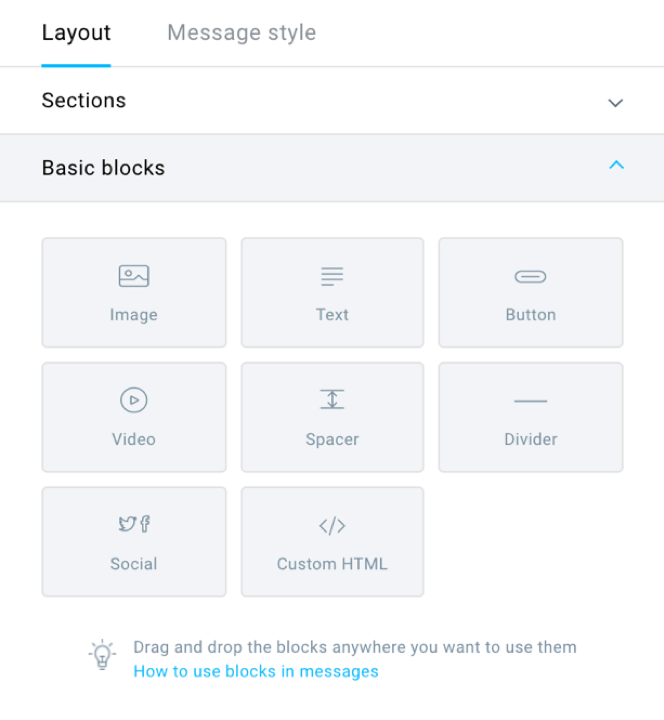
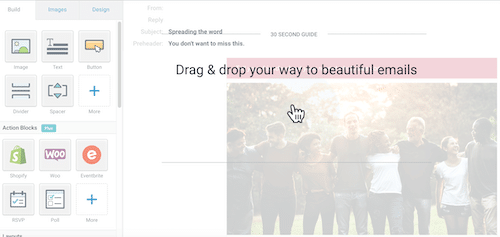
Email Marketing Features
Obviously no one is going to pay money just to be able to send emails. If that were the case, people would just stick to their trusty Outlook or Gmail.
So what other features are found in these 2 platforms? And how do they help you out?
Firstly, we need to figure our what features are really useful from an email marketing platform point of view. Some platforms will have a lot more features, but you won’t be comparing apples, as those are all in one platforms, which is a topic for another day.
Here are the key features we think are most important:
- Automations – set up work flows and drip emails
- A/B Testing – test different campaigns effectively
- Form builders – must be simple to use
- Templates – to get you started quickly
The good news is, both of the providers have these features, but surely one is better than the other?
Well, kind of.
First of all, with GetResponse, you get access to more features such as marketing, email automation, and design features even in its Basic plan.
With Constant Contact, you might need to upgrade to the Email Plus plan to access them.
The usability of the tools are simple enough that most beginners will get through easily, and that’s what we really like about these 2 companies.
Email marketing should be simplified and makes life easier for us, not the other way round.
An additional note I might add here is that GetResponse offers a better A/B-testing tool.
The software allows you to A/B-test your email message content, subject lines, form fields, and what day and time you send each email… and you can test up to five email versions.
This is great if you are a research kind of guy and likes lots of variations.
Constant Contact allows you to split-test only subject lines, so the wow factor might be lesser if you like this feature.
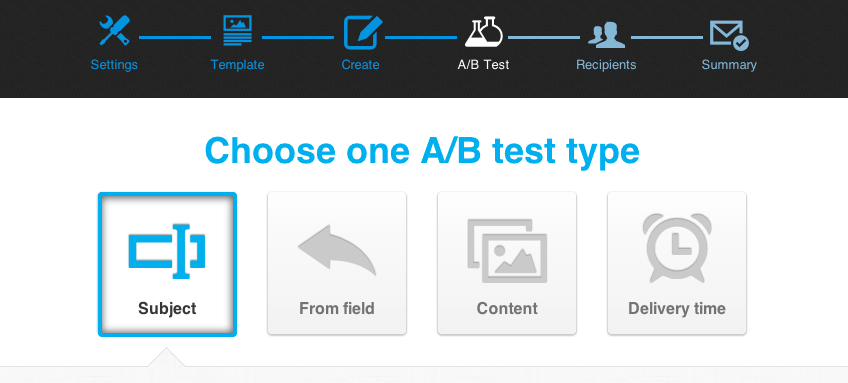
Other Features: Landing Pages
What about Landing Pages you might ask. For me, I find it really useful to have an integrated landing page software with my email marketing software.
If you are not sure what I mean, a landing page is usually a specially designed page to convey a message.
That message could be asking someone to buy something or to sign up for an email list, but whatever it is, most people will customize its design.
If you build one to collect leads, then naturally you will want it to link to your email marketing software. The bonus is when they are on the same platform.
These days, lots of email marketing providers have introduced this feature, but I can’t say all of them have done it well (just try Mailchimp, you will pull your hair out).
Both GetResponse and Constant Contact offers landing pages in all their plans (yay!) and they come with ready-made templates that will get you started in no time.
This is nice if you don’t want to change things much, but in case you do, the builders they have are respectable too: easy to use drag and drop style.
Other Features: Automation
Automation tools are a godsend.
Can you imagine the nightmare if you have to create and send each individual email to your customers/readers every single time?
The automation tool takes care of this. Do the job once and it takes care of the rest.
Both companies have this feature in their books, and are robust in the options they provide.
The difference lies their ability to customize autoresponders.
GetResponse has an edge here as this feature is included in their Basic plan, while you will need to upgrade to the higher tier in Constant Contact.
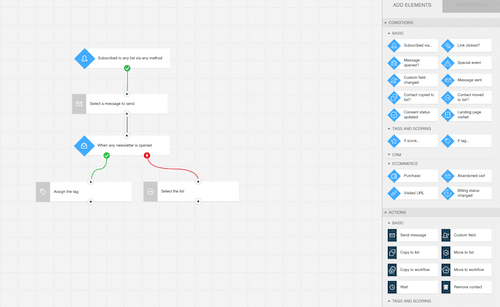
Other Features: Analytics and Reports
And finally, what good will an email campaign be if you didn’t know how well it performed right?
You want to have a software that can track delivery success rates, opens, and clickthroughs. Besides that, you also want to know how large your list is, how many are unsubscribing and so on so that you can make adjustments to your strategy.
Again, both software offers this features, and you can get pretty granular with GetResponse.
While they seem to have an edge, I do like the fact that Constant Contact shows you the average rates of your industry, so you know where you stand with the competition.
The Big Question: How Much?
Most email softwares out there are priced pretty similarly, just because this industry is super competitive.
GetResponse offers 4 tiers:
- Basic: $15/month
- Plus: $49/month
- Professional: $99/month
- Max: custom pricing, contact them
Constant Contact on the other hand is simpler:
- Email: $20/month
- Email Plus: $45/month
I can tell you here very frankly that this category is pretty much a tie.
If you are a small company or blogger, it is unlikely you will need the professional plan from GetResponse, so you are really comparing just the first 2 tiers.
GetResponse will become more expensive as you grow, since the subscribers allowed is only 1000. If you need more, you will have to fork out more.
Constant Contact pricing is constant thought (don’t mind the pun). Unlimited subscribers for the same price.
My advice is not to just look at the price only, as you will need to like to use the platform eventually. This is an important piece of your business, so you need to be comfortable with it.
Both companies offer free trials, 30 days for GetResponse, a super generous 60 days for Constant Contact (US only, 30 days outside US), so I highly encourage you to take them for a test drive.
Sign up here:
GetResponse 30 days free trial
Constant Contact 60 days free trial
(Take note you will not be asked to enter your credit card too, which is a big plus. But if you are outside US, you will be asked for it when signing up for Constant Contact. What you can do is to fill up your email and details, and when prompted for credit card, simply exit. You will be sent an email confirming your sign up).
Conclusion: Which should you use?
After several months of testing out both these 2 platforms, we feel there is a slight edge for GetResponse.
At the lowest tier, you get a few more features, which would be useful for absolute beginners.
On the second tier, their difference becomes lesser, and both have their strengths.
I like the fact that they both have excellent customer service, highly important in today’s fast pace world.
If you are asking me strictly for my personal opinion, I would choose GetResponse. I’m more of a numbers and testing things out guy, and these are more advanced in GetResponse.
You might be still confused over which to choose (I hope not), so let me try to make it as easy for you as possible.
Go ahead and sign up for the trials and take 1 week to test out each platform.
Sign up for the one you feel most comfortable using. There’s really no point overthinking things, and taking action is way more practical than just confusing yourself.
Sign up here:
GetResponse 30 days free trial
Constant Contact 60 days free trial
What is your situation and do you have questions?
Leave a comment down below and start a conversation!
Related Posts

Upleap Review: Results After 2 Months

Super Funnel Hero Review: Lots of Value for Free
